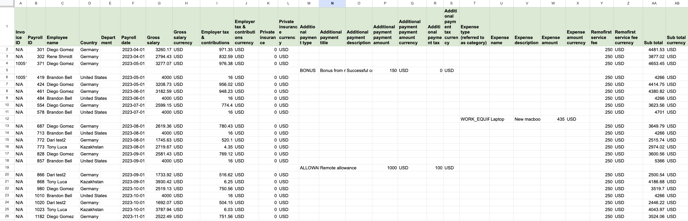This guide will teach you how to find and download different reports on Remofirst
In the Remofirst platform, you as a Client have access to a robust set of downloadable reports that provide valuable insights into various aspects of workforce management. These reports serve as powerful tools for monitoring, analyzing, and optimizing different aspects of personnel and financial data. Here is a detailed guide to the diverse reports available for download:
1. Full-Time Employees Report:
Obtain a comprehensive list of your full-time employees along with their pertinent data, including personal details, employment status, and role within the organization.
How to access the report:
- Go to the Team section
- Click on the "Download report" button

- Select "Download FTE data as XLS"
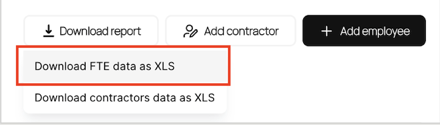
- Example of the data:
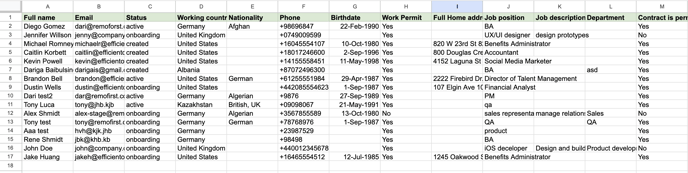
2. Contractors Report:
Access a detailed report containing information about contractors engaged with your organization. This includes contractor profiles, contract terms, and other relevant data.
How to access the report:
- Go to the Team section
- Click on the "Download report" button

- Select "Download contractors data as XLS"

- Example of the data:

3. Time-Off Requests Report:
Keep track of time-off requests submitted by your workforce. This report provides a summary of approved, pending, and rejected time-off requests, aiding in efficient workforce planning.
How to access the report:
- Go to the Time off section
- Click on the "Download report" button
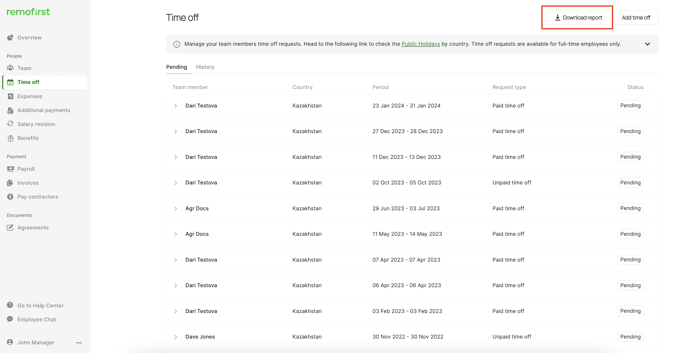
- Example of the data:
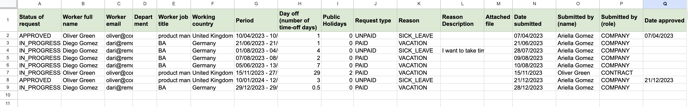
4. Expenses Reimbursement Requests Report:
Monitor and manage expenses incurred by your employees and contractors with this report. It provides a breakdown of reimbursement requests, ensuring transparency in financial transactions.
How to access the report:
- Go to the Expenses section
- Click on the "Download report" button
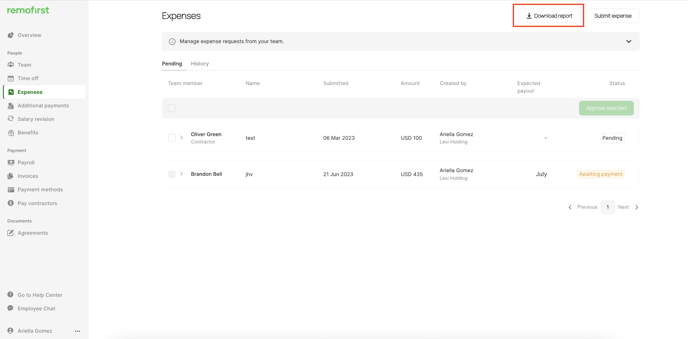
- Select the preferred period and click "Download report"
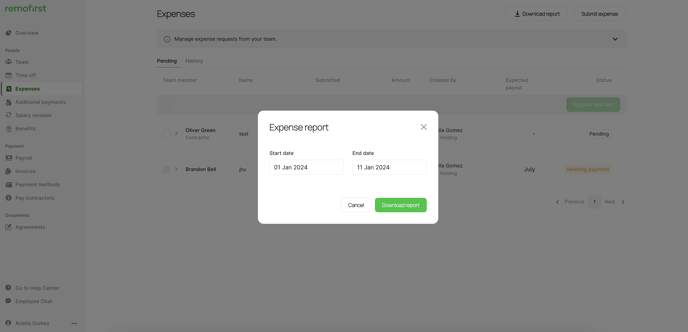
- Example of the data:
5. Additional Payments Report:
Stay informed about any additional payments made to your employees. This report details supplementary payments, bonuses, or incentives, facilitating a clear overview of financial transactions.
How to access the report:
- Go to the Additional payments section
- Click on the "Download report" button
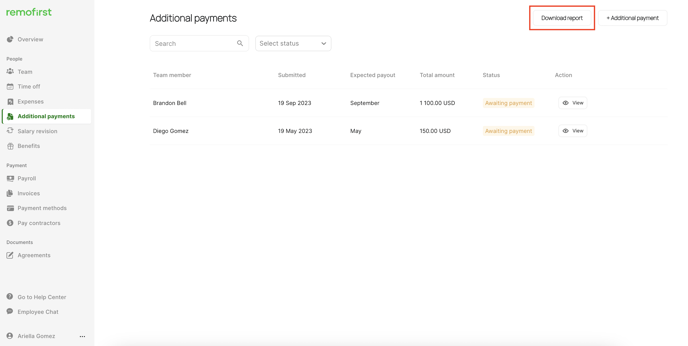
- Select the preferred period and click "Download report"
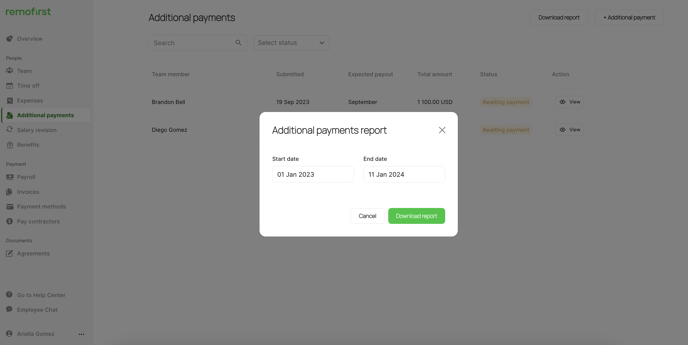
- Example of the data:
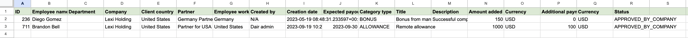
6. Contractor Payments Invoices Report:
Access a comprehensive record of invoices related to payments made to contractors. This report aids in financial reconciliation and ensures accuracy in contractor payment processes.
How to access the report:
- Go to the Invoice section
- Click on the "Download contractor report" button
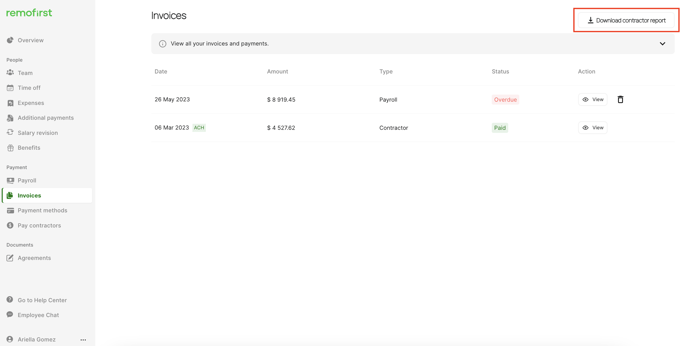
- Example of the data:

7. FTE Payroll Report:
Get an in-depth overview of your FTE payroll. This report includes payroll details for each full-time employee, streamlining payroll management and compliance.
How to access the report:
- Go to the Payroll section
- Click on the "Download report" button

- Select the preferred period and click "Download report"
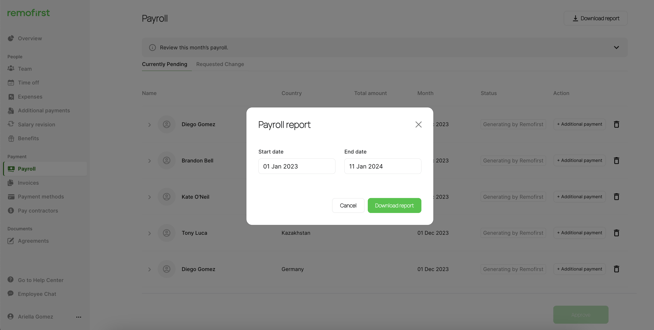
- Example of the data: