Feel free to follow these steps to activate your account!
Step 1. You should receive a welcome email from Remofirst:

Note: If you can't find Remofirst’s welcome email, please check the Spam folder as well.
Step 2. Enter your new password twice and click Create Password.
Your new password must include:
- At least 8 characters
- At least 1 uppercase & 1 lowercase letter
- A number
- A special character (like !@#$%^&*)

Step 3. After creating your new password, you will be redirected to the login page. Use your email address and new password to access your account.
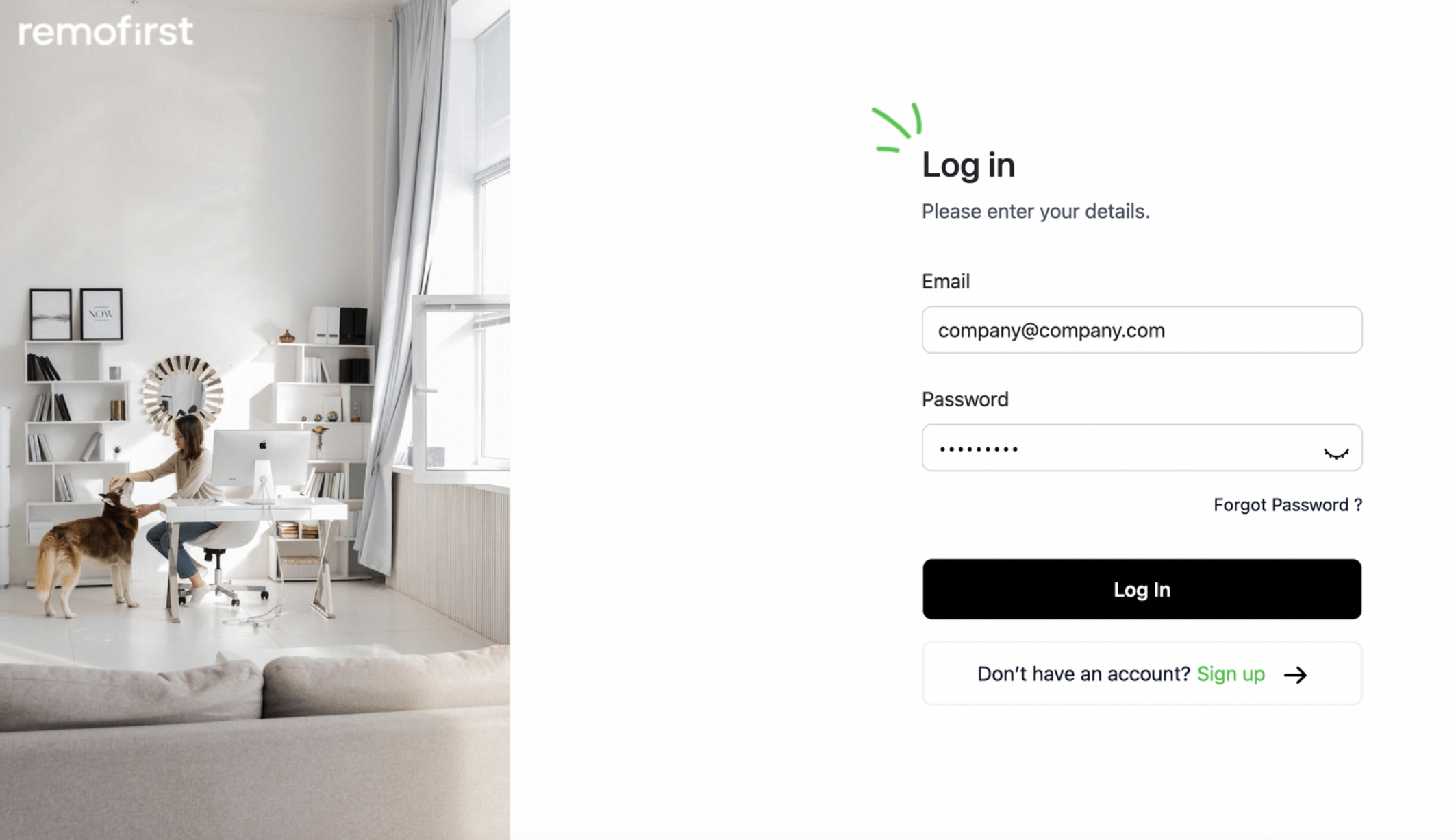
Step 4. You'll need to agree with the Terms of service. Go through the document and select the Agree button.

Step 5. Review your company information. Some fields might be prefilled.

Agree to the Terms of use and Privacy policy and select Continue

Step 6. Add billing contacts. The billing contact is the person who will receive the invoices in their emails. You will need to provide at least one billing contact. You will be able to change this information later in your profile.

During the onboarding, you can assign yourself as a billing contact or provide an email for receiving invoices.

You can choose both options as well.

Congratulations, you are all set!

After selecting the Go to Dashboard button, you will be redirected to your Dashboard.

