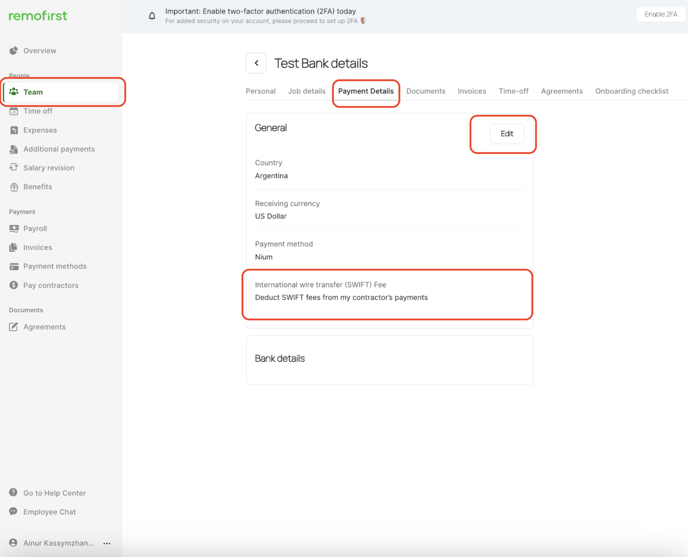You can now manage SWIFT fee-splitting options for your Contractors, providing flexibility and clarity in the payment process.
What are SWIFT fees?
SWIFT fees will be incurred when contractors are paid internationally. This will occur when they select a currency different to that of the local currency where the bank is domiciled and the transaction goes via Wire transfer. Our platform allows you to manage this in the following way:
-
Set default settings for all your Contractors from your profile settings.
-
Set customized settings for specific Contractors directly from their individual profiles.
SWIFT FEE is a fixed amount equal to 20 USD per transaction.
You can select one of the three available options (relevant for contractors with non-local receiving currencies)
-
SWIFT Fee Incurred by Contractors:
-
Split the Fee:
-
SWIFT Fee Incurred by you (Client):
Set default settings for all your Contractors
In order to set default settings for all your Contractors:
-
step 1: navigate to your profile settings
-
step 2: click the “Payment Terms” tab and review your current configuration
-
step 3: In the Contractor Payments section - select “Edit”
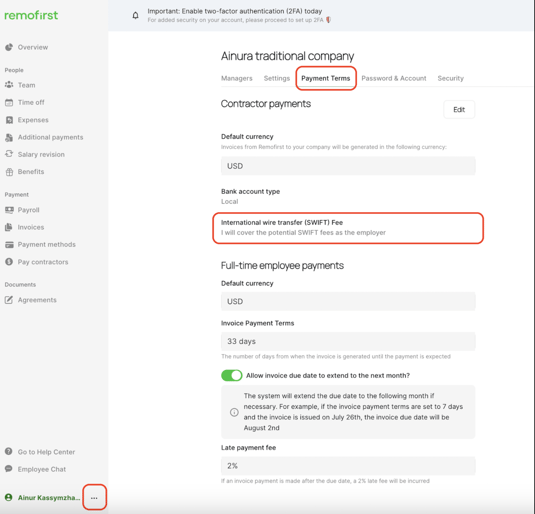
Select one of 3 options:

To help better manage this fee, you can now choose 1 of 3 options:
-
“I will cover the potential SWIFT fees as the employer” - SWIFT Fee Incurred by you (Client)
-
Contractors will not have any SWIFT fee on their sub-invoice.
-
Your aggregate invoice for the client will be increased by $20 per contractor who receives a USD payout, to cover the SWIFT fee.
-
You can choose to set this as a default for all your Contractors from your profile settings or you can set this for specific Contractors in their profiles.
-
-
“Deduct SWIFT fees from my contractor’s payments” - SWIFT Fee Incurred by Contractors
-
When a contractor selects USD as their receiving currency, they will incur the full SWIFT fee. Their sub-invoice will display the deduction of the SWIFT fee from the total amount.
-
Your aggregate invoice will not include the SWIFT fee.
-
-
“Split SWIFT fees between me and a contractor 50:50”
-
When a contractor selects USD as their receiving currency, they will incur half of the SWIFT fee. Their sub-invoice will display the deduction of a $10 SWIFT fee from the total amount.
-
Your aggregate invoice for the client will be increased by $10 per contractor who receives a USD payout, to cover the SWIFT fee.
-
Set customized settings for specific Contractors directly from their individual profiles.
In order to set customized settings for specific Contractors:
-
step 1: navigate to your Team section
-
step 2: select Contractor
-
step 3: click the “Payment Details” tab and review your current configuration
-
step 3: click “Edit” and select 1 of 3 options