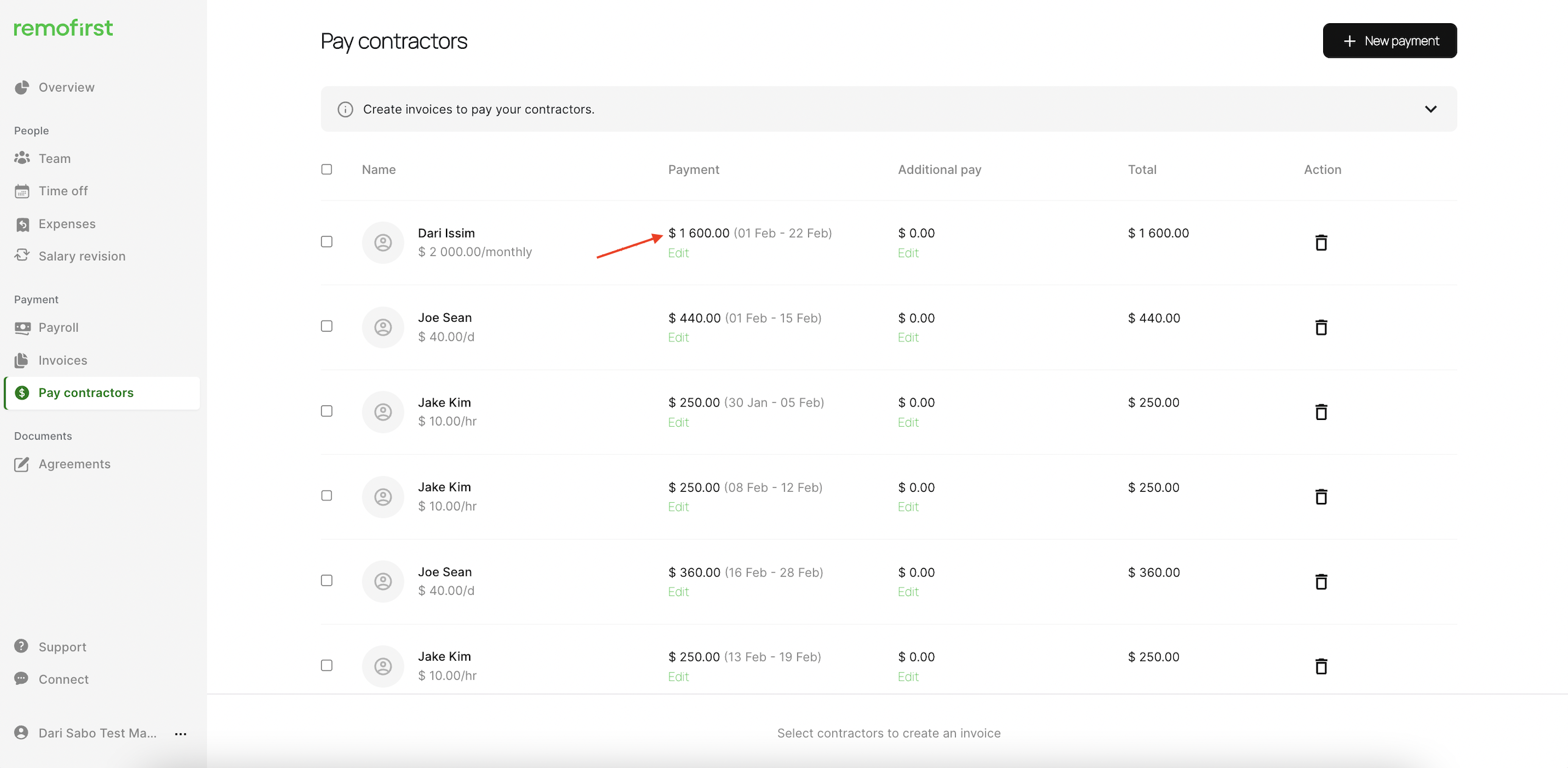Check this article if you need to change payout dates!
Edit payment period
- Navigate to your Dashboard and click Pay contractors
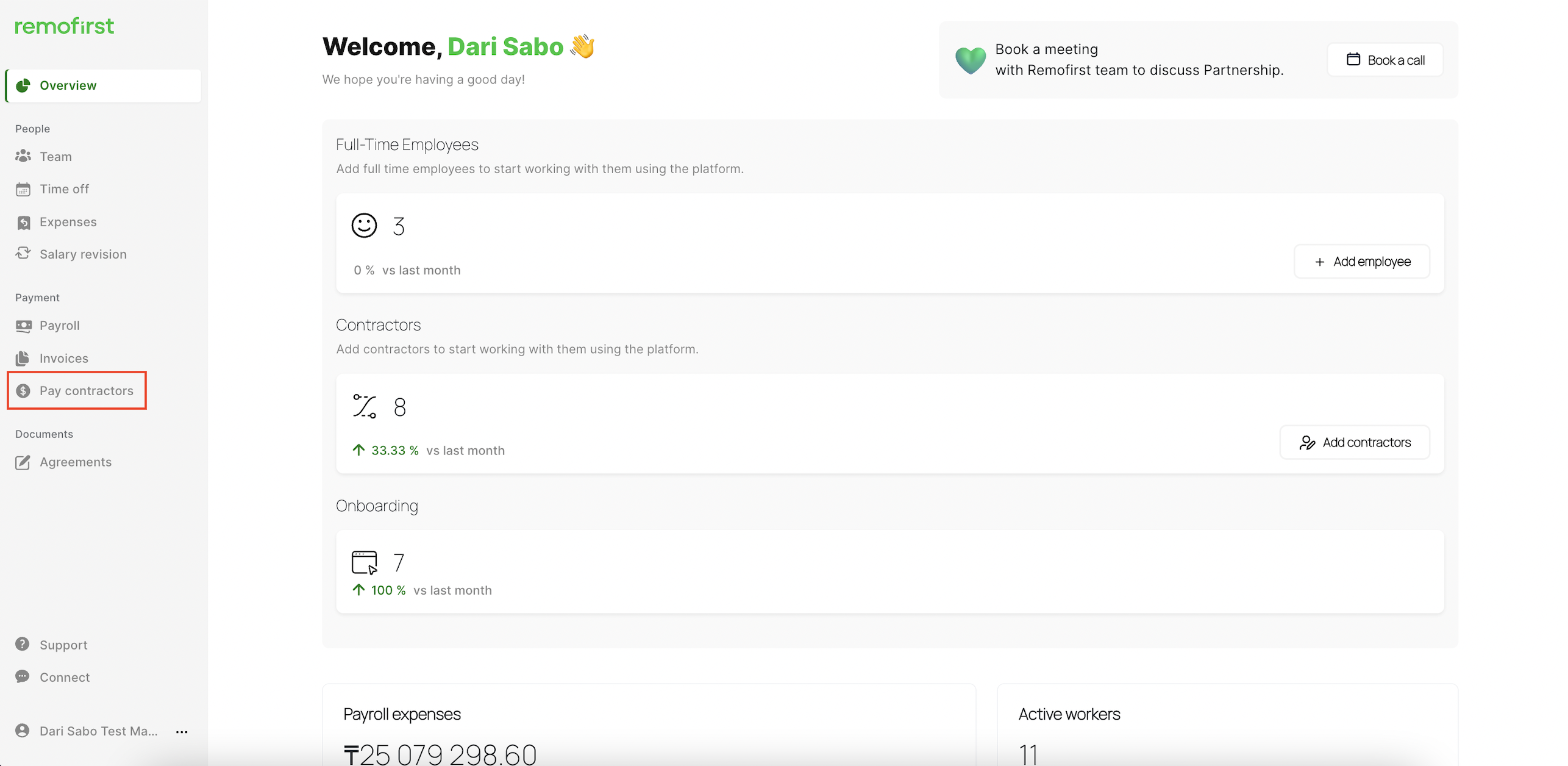
- Choose a contractor from the list and click Edit
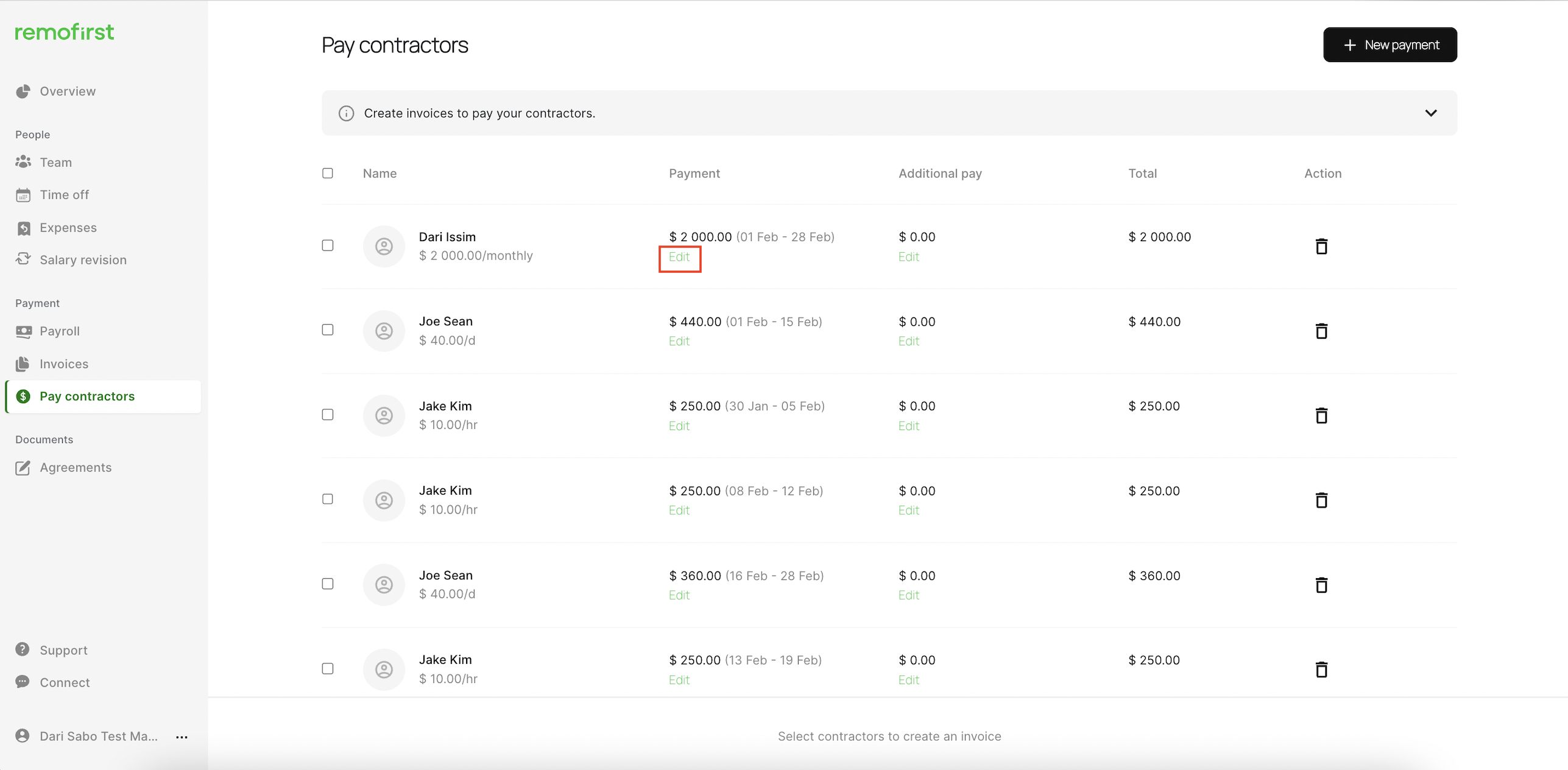
- Update the payment period and click Save
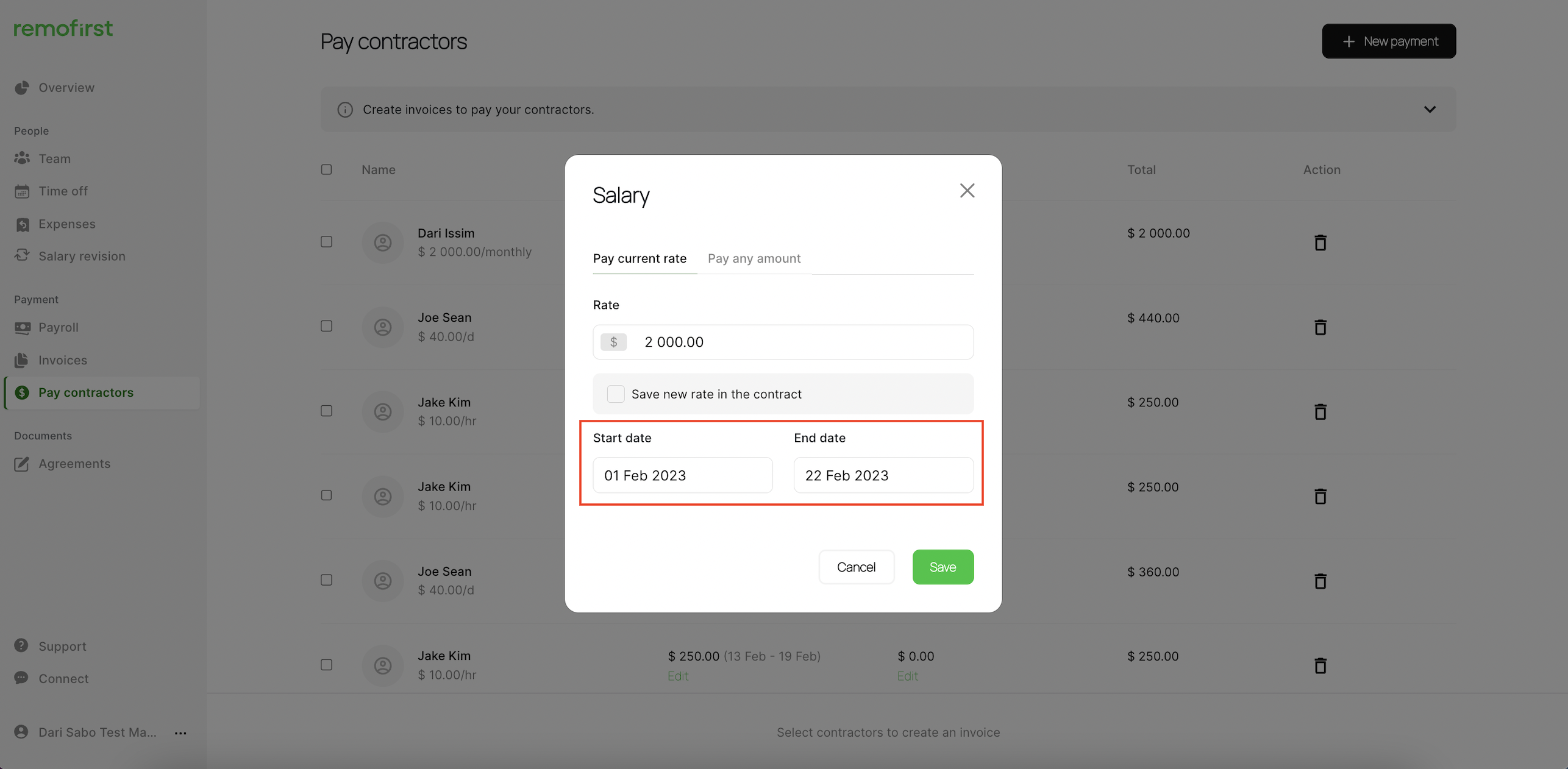
The period for the selected payment will be updated, and the amount will be recalculated based on this period (for the fixed-rate contractors only).