Check this article if you want to sign up for Remofirst by yourself!
Tour overview
Description
To sign up by yourself as a customer head to the Remofirst website:
https://www.remofirst.com/sign-up
The self-signup feature is designed exclusively for companies to easily create an account on the platform. The process begins by entering a business email address. A confirmation link is then sent to this email. After clicking the confirmation link, the user is prompted to set up a password that meets stringent security requirements.
Following this, the company needs to provide basic information about their business, agree to the terms of use and privacy policy, and submit invoice details. Additionally, companies must declare their time-off and carryover policies, which can later be adjusted in the company preferences or customized for individual contractors in their profiles.
Password Requirements:
-
Must contain at least one number.
-
Must include at least one capital letter.
-
Must include at least one lowercase letter.
-
Must have at least one special symbol (e.g., @, #, $, etc.).
-
Minimum length of 8 characters.
However, if you wish to add Full Time Employees as well, you have to book a meeting with our team. For adding the contractors, there is no need to book a meeting with out team.
Click Book a meeting button to do so!
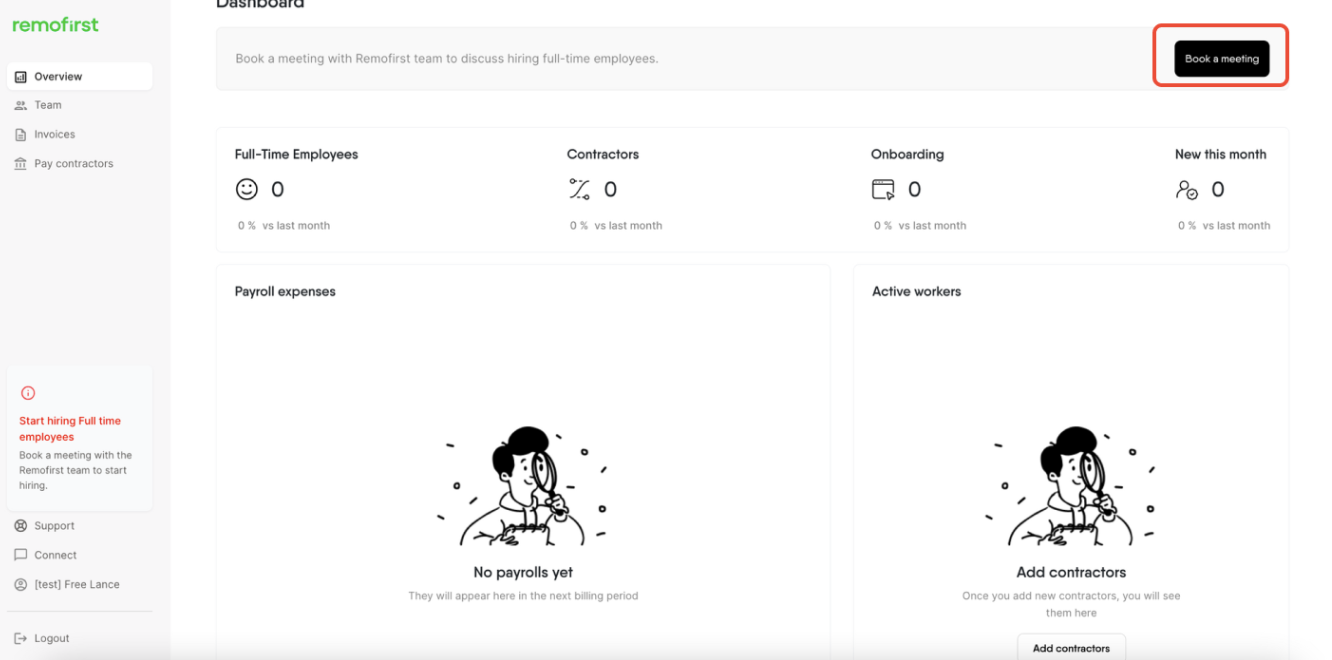
- Click Choose a meeting time and select an available time slot to meet with our team.
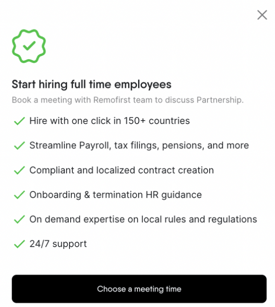
Once we decide on a partnership and sign an agreement, we will upgrade your account, and you will be able to add full-time employees to the Remofirst platform!
