After adding a contractor to the platform, the system will automatically generate their payments according to the payment frequency you have chosen for them.

All generated payments will appear in your Pay contractors tab.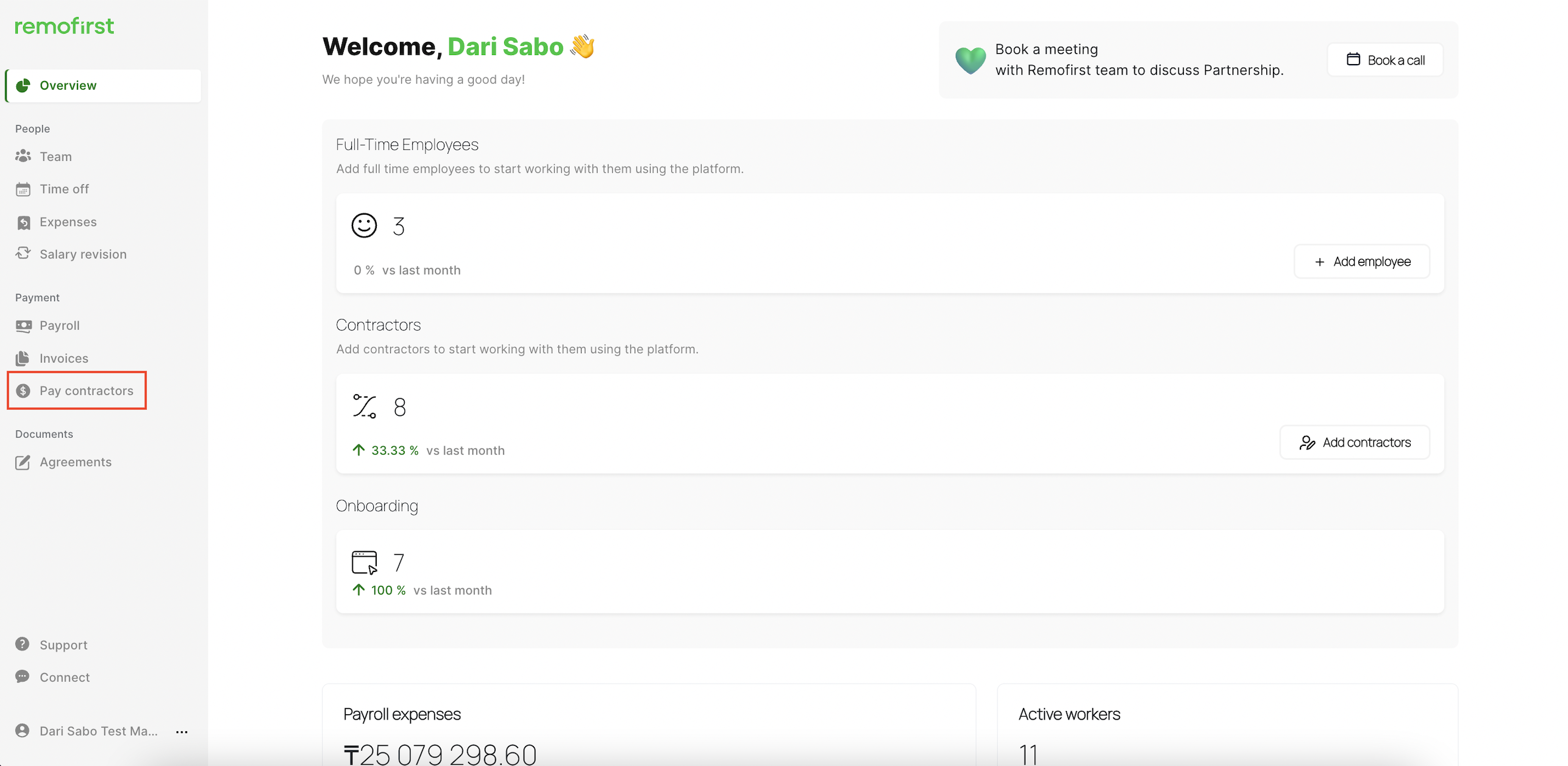
Let's compare all 3 options.
Option 1: Contractor's payment frequency: weekly
Let's look at the example below:
| Full Name | Jake Kim |
| Contractor's Type | Pay-as-you-go (hourly rate) |
| Contract Rate | $10 / an hour |
| Payment Frequency | Weekly |
| Estimated Hours | 25 hours / a week |
Based on the payment frequency set to weekly, four payments have been generated for Jake Kim by the end of the month. Every Monday, a new payment will be generated and appear in the Pay Contractor page.
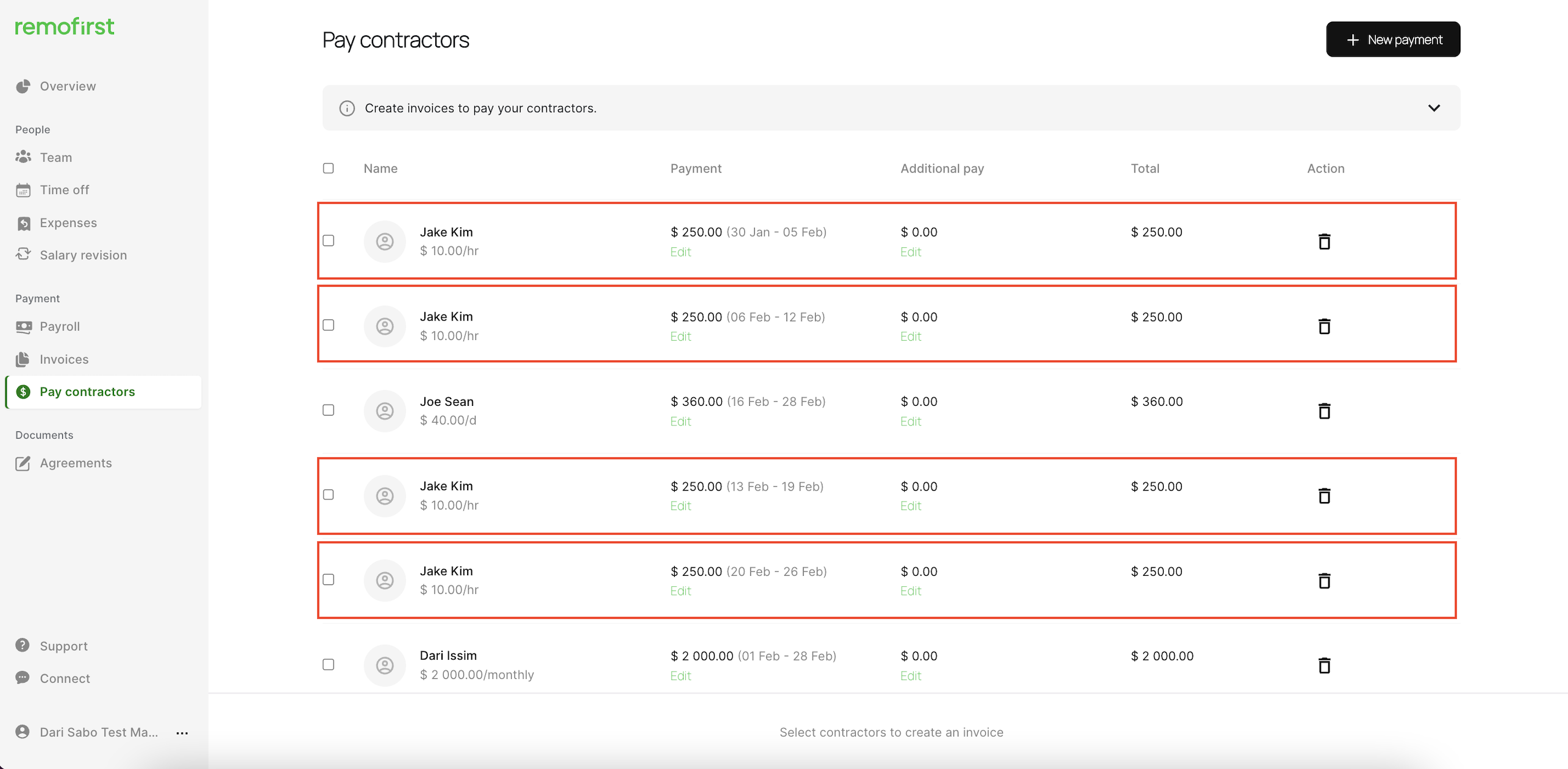
Option 2: Contractor's payment frequency: monthly
| Full Name | Dari Issim |
| Contractor's Type | Fixed (monthly rate) |
| Contract Rate | $2000 / month |
| Payment Frequency | Monthly |
If the contractor's payment frequency is set to monthly, the system will automatically generate 1 payment each month on the first day of the month.
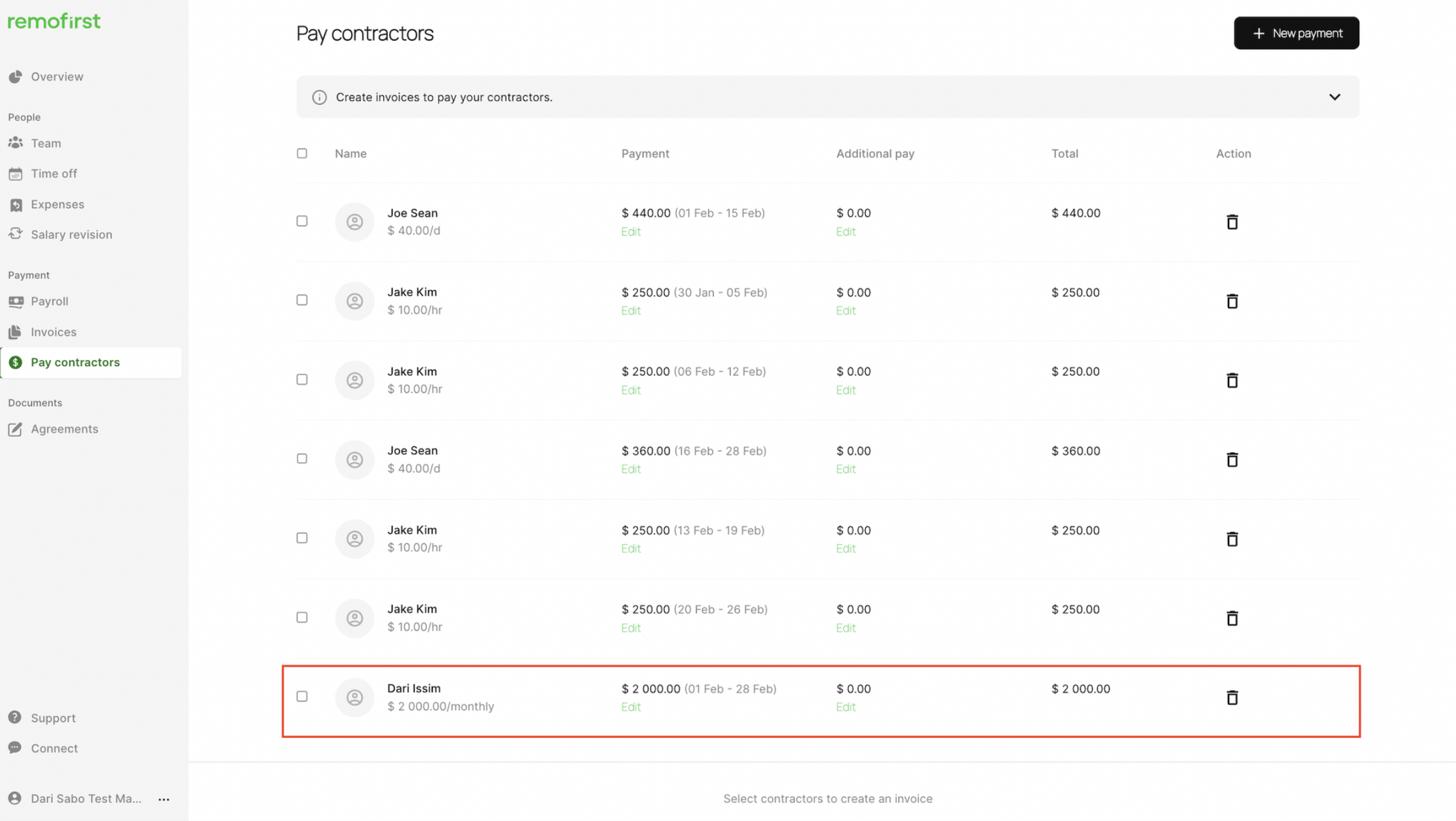
Option 3: Contractor's payment frequency: semi-monthly
| Full Name | Joe Sean |
| Contractor's Type | Fixed (daily rate) |
| Contract Rate | $40 / day |
| Payment Frequency | Semi-monthly |
When the contractor's payment frequency is set to semi-monthly, the system will automatically generate two payments. One payment will be generated on the first day of the month, and the second payment will be generated on either the 14th, 15th, or 16th of the month, depending on the number of days in the month. 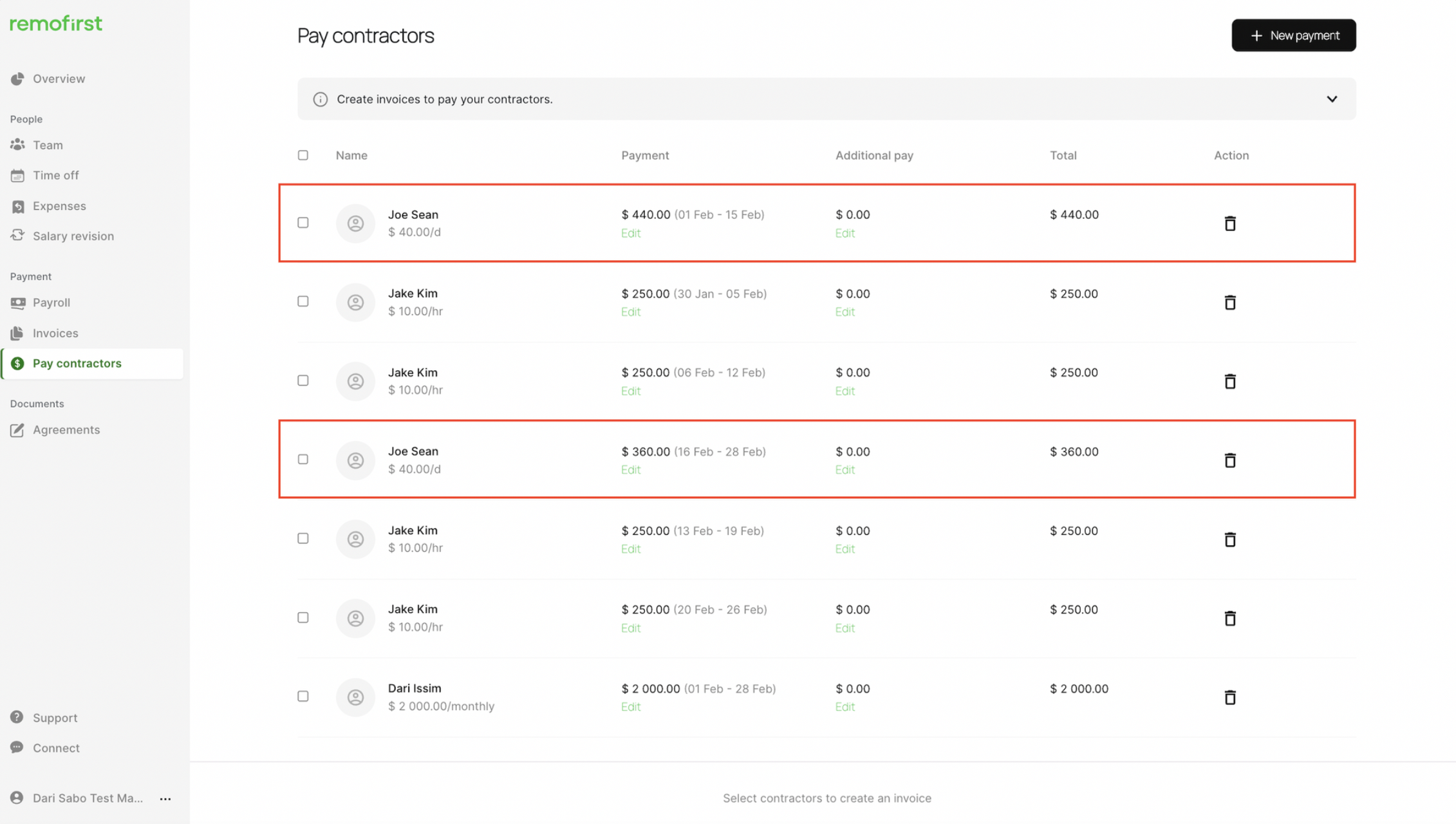
When you are ready to pay your contractors, select the relevant contractors and generate an invoice. All invoices will be available in the Invoices tab once you generate them.
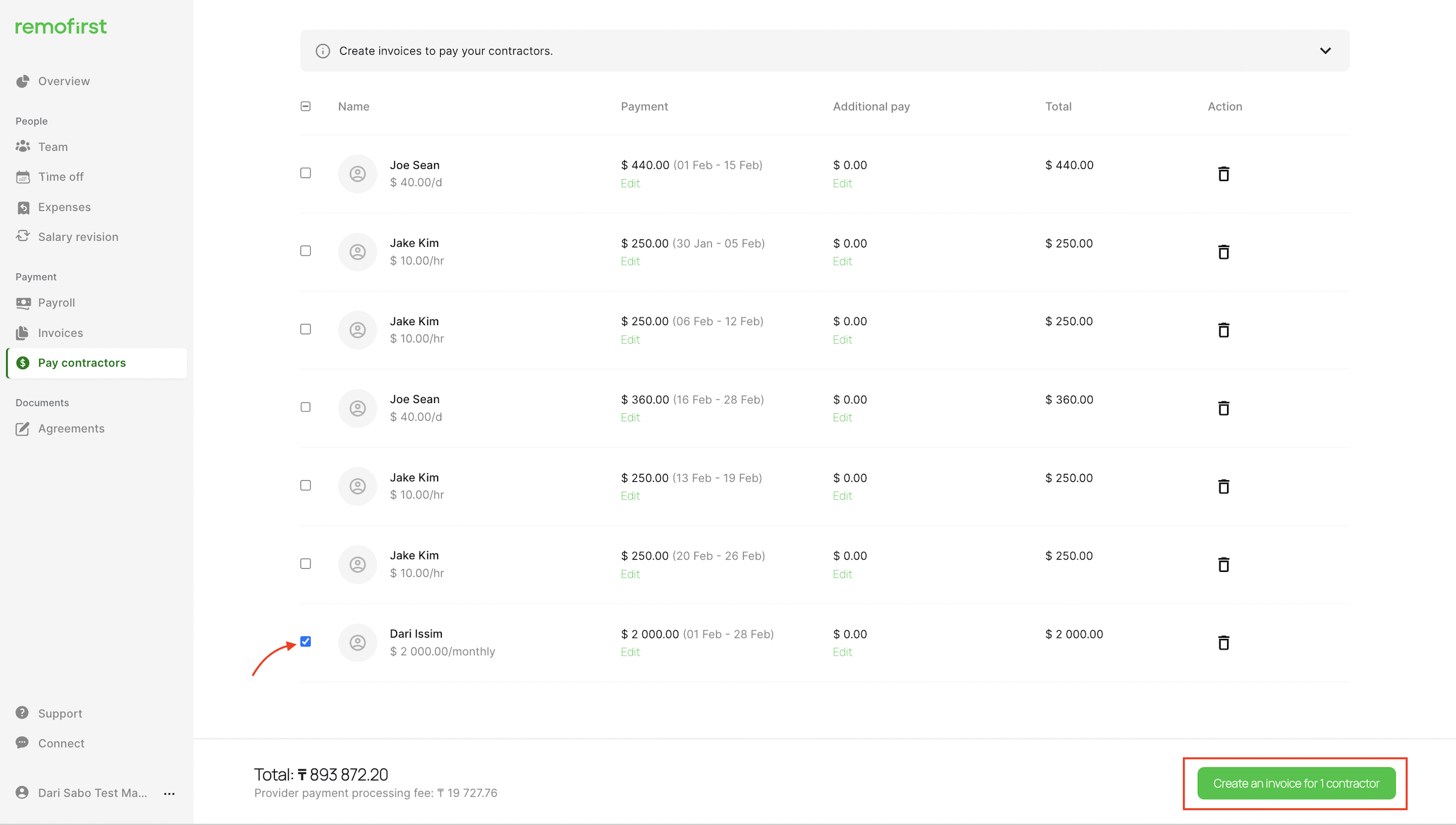
After generating an invoice, you can view it in your Invoices page. Once we receive your payment, we will promptly pay your contractors to ensure they receive payment on time.
Note: the payments demonstrated in this article serve as an example of auto-generated payments. However, you can perform an on-demand invoicing if you want to initiate a new payment outside the payment cycle.
See the guide here: Contractor payment: on-demand invoicing
